17 Ways to Make Complex Data Insights Engaging for Non-Technical Audiences
Navigating the intricate world of data insights can be daunting, but it doesn't have to be. This article demystifies the process, offering tangible strategies from seasoned experts to translate complex information for any audience. Discover how to turn abstract data into compelling narratives that resonate on a human level.
- Reframe Data as Relatable Story
- Contextualize Data for Clear Understanding
- Use Visuals to Simplify Insights
- Anchor Insights in Everyday Experiences
- Create Stories to Humanize Data
- Translate Jargon with Clear Analogies
- Turn Data into Engaging Narratives
- Simplify Data with Visual Storytelling
- Make Data Relatable with Metaphors
- Prioritize Clarity and Real-World Impact
- Tailor Message to Audience Perspective
- Use Analogies for Relatable Insights
- Frame Insights with Relatable Examples
- Connect Data to Audience's World
- Translate Insights into Actionable Language
- Relate Data to Audience's Emotions
- Use Familiar Scenarios to Engage Audience
Reframe Data as Relatable Story
In a previous role, I was tasked with presenting a complex procurement analysis to a non-technical management team. The data revealed inefficiencies in supplier performance, but the charts and metrics were overwhelming for those unfamiliar with analytics.
To simplify, I reframed the insights into a relatable story. I used a visual metaphor: comparing our supplier network to a relay race. I explained how certain "runners" (suppliers) were slowing down the team and how redistributing responsibilities to stronger performers would improve outcomes. I replaced jargon with plain language and used a few key visuals, such as a color-coded supplier performance dashboard, to emphasize the main points.
This approach resonated because it made the data relatable and actionable. The team immediately understood the need for change and approved my recommendations.
My top tip: translate data into a narrative that connects with your audience's experiences and goals. Use visuals sparingly to support, not overwhelm, your message. When people can see how data impacts them directly, they're more likely to engage and take action.

Contextualize Data for Clear Understanding
One example of how I effectively communicated a complex data insight to a non-technical audience was during a campaign review for a client in the retail sector. We had gathered extensive data on customer behavior, but the key takeaway was that our paid ads were performing significantly better with a certain demographic, yet the client was not seeing the expected ROI from the entire campaign. To break this down for the client, I first focused on storytelling rather than just presenting raw numbers. Instead of diving into detailed graphs and technical terms, I started by explaining the core issue in simple terms: "We're reaching the right people, but we're not fully engaging them in the way we anticipated." Then, I used a visual representation-a simple bar chart that showed the difference in performance between different audience segments. I highlighted the specific demographic that was driving the best results, making the insight clear without overwhelming them with excessive data. The key to the success of this approach was contextualizing the data. I made sure the client understood how the numbers tied into their goals, showing them not just the "what" but the "why" and "how" behind the data. I avoided jargon and kept the explanation focused on actionable insights: how we could shift budget allocation to target the high-performing demographic more effectively. My top communication tip is to always frame complex insights within the audience's context. Understanding the goals of the non-technical audience and presenting the data in a way that directly relates to those goals makes the information more meaningful and easier to digest. The result was that the client understood the actionable steps they could take to improve ROI, leading to a more efficient campaign strategy moving forward.
Use Visuals to Simplify Insights
Presenting website performance analytics to a marketing team is one instance of successfully conveying intricate data insights to a non-technical audience. I employed visual storytelling by making a straightforward infographic that contrasted key performance indicators (KPIs) with relevant objectives, such as "engagement equals store foot traffic," rather than delving into raw analytics like bounce rates and session lengths. With the use of a before-and-after comparison, I emphasized practical points like how speeding up page loads might immediately boost conversions. This strategy worked well because it addressed the "why" underlying the data and made a clear connection between it and their goals. My best communication advice is to simplify and highlight important topics using visuals like charts or infographics and to translate technical jargon into approachable terms.

Anchor Insights in Everyday Experiences
In one of my roles at Sangoma, I needed to convey the complexities of UCaaS integration benefits to a group of non-technical stakeholders. I used the metaphor of a multi-tool, explaining how various communication tools work seamlessly together like attachments on a Swiss Army knife, offering improved versatility and efficiency without the bulk of traditional systems. This visual analogy helped them understand how UCaaS streamlines operations and reduces costs.
Another example comes from my work at SkySwitch, where I translated network performance insights into actionable steps for small businesses. I likened UCaaS's network monitoring dashboards to a car's dashboard, highlighting real-time alerts on gas, speed, and engine health. This made it easy for them to grasp the importance of monitoring their communications system as a core business asset.
My top communication tip is to anchor complex data in everyday experiences. This approach eases understanding and allows stakeholders to appreciate the relevance and impact of the information on their operations.

Create Stories to Humanize Data
Translating complex data into stories that resonate with non-technical audiences is an art I've mastered through one key approach: ditching the numbers and leading with visuals and narratives. Data alone doesn't move people-what matters is how you make them feel about the insight.
One memorable example was with a client struggling with high cart abandonment rates on their e-commerce site. The data showed that 65% of users dropped off at the shipping stage. Instead of presenting dry stats, I created a storyboard. I illustrated a typical customer journey, showing "Alex," a fictional shopper who found the perfect product, excitedly added it to the cart, but left when confronted with unexpected shipping fees. The final frame? A frustrated Alex abandoned the site.
This visual approach clicked instantly. The team could see the problem from the customer's perspective, making it real and urgent. My recommendation showing total costs upfront - was implemented immediately, cutting cart abandonment by 25% in a month.
So, don't just explain the data; make it human. A compelling story or relatable metaphor bridges the gap between technical insight and actionable understanding. People don't remember numbers - they remember how you made them feel about the numbers.

Translate Jargon with Clear Analogies
In my experience creating digital marketing campaigns, one key example of effectively communicating complex data to a non-technical audience involved conveying the importance of backlink quality over quantity. After Google's algorithm changed, many clients were confused about why their extensive backlink profiles weren't yielding results. I crafted a simple analogy: likening backlinks to friendships, where having a few quality friends (backlinks) is more impactful than having hundreds of acquaintances (low-quality links).
I used visual aids, like charts comparing client websites' performance before and after quality-focused backlink strategies, to make this abstract concept tangible. The success lay in translating technical jargon into relatable elements and focusing on practical outcomes, like improved search rankings. My top communication tip is to anticipate your audience's barriers to understanding and dismantle them using clear analogies and visual storytelling.
Turn Data into Engaging Narratives
Explaining complex data to a non-technical audience works best when using stories. Once, I needed to present a detailed SEO report to a law firm's partners who weren't familiar with analytics jargon. Instead of focusing on numbers, I turned the data into a narrative. I related the data to a simple analogy about fishing: where the law firm was casting its lines (marketing channels), what types of bait were being used (content), and the size of fish they were catching (clients and cases) compared to potential elsewhere. This not only simplified the data but also kept them engaged because everyone could relate to fishing.
An essential communication tip is to focus on the "So what?" of data insights. Connect insights directly to their outcomes or implications for the audience. Show how a particular trend impacts decision-making or strategic goals. When you frame data in terms of its real-world significance, it shifts from abstract numbers to something tangible and relevant. This clarity bridges the gap between technical details and strategic understanding without overwhelming the audience.

Simplify Data with Visual Storytelling
I once had to present a complex analysis of customer churn rates to a non-technical marketing team. My goal was to make the insights actionable and easy to understand.
My Approach:
1. Data Visualization: I used a clear bar chart to display monthly churn percentages, making the data visually intuitive and easy to digest.
2. Storytelling: Framed the churn data within a narrative, linking it to customer engagement levels and the team's marketing efforts. This helped connect abstract numbers to tangible actions.
3. Actionable Recommendations: Provided specific, relevant steps-like launching targeted re-engagement campaigns-to address the issue effectively.
What Made This Approach Successful:
- Simplicity: Avoiding technical jargon and focusing on visuals ensured clarity.
- Relevance: Tying the insights directly to their work kept the team engaged and motivated to act.
Top Communication Tip:
Know Your Audience. Tailor your explanation to their expertise and interests, ensuring the message is both relatable and impactful.
By combining clarity, context, and actionable advice, I enabled the team to make informed decisions, reducing churn and driving measurable improvements.

Make Data Relatable with Metaphors
I remember presenting sales pipeline insights to a client's executive team who weren't familiar with data analytics. Instead of diving into the raw numbers or complex charts, I focused on telling a story. I explained how their conversion rates dropped after the initial customer contact and used a simple visual, a funnel diagram with clear labels, to show where leads were falling off. I then tied the insight to actionable steps, like streamlining follow-ups or adjusting outreach timing. What made this approach successful was making the data relatable. I avoided jargon and emphasized how the insight directly impacted their goals, such as revenue growth and what it meant for their business.

Prioritize Clarity and Real-World Impact
I once explained a machine learning model's performance to stakeholders with no technical background, which wasn't particularly easy and required a lot of prep to put things into simple vernacular. To simplify, I used a metaphor comparing the model's decision-making process to a recipe, breaking down how each 'ingredient' (data point) contributed to the final outcome. By focusing on high-level concepts and using simple visuals, I ensured understanding without overwhelming the audience. My top tip is to prioritize clarity and connect the data to real-world impacts.

Tailor Message to Audience Perspective
One example occurred during a marketing campaign analysis at TradingFXVPS. I needed to explain the correlation between server uptime metrics and customer retention rates to non-technical stakeholders. To ensure clarity, I used a visual approach by creating a simple chart that highlighted the positive trend between uptime consistency and customer satisfaction. I avoided technical jargon, focusing on the "cause-effect" relationship that resonated with their business goals. This approach worked because it transformed complex data into an actionable narrative. My top communication tip is to always tailor your message to the audience's perspective - using relatable examples or visuals to bridge knowledge gaps. Connecting insights to tangible outcomes keeps the discussion relevant and engaging for everyone involved.

Use Analogies for Relatable Insights
One example of effectively communicating a complex data insight to a non-technical audience involved explaining cybersecurity risks in the automotive industry to executives unfamiliar with the technicalities of cyberattacks. They needed to understand the significance of a rise in attempted breaches targeting connected car systems and why immediate action was necessary.
The Insight
Data showed a significant increase in unauthorized access attempts targeting vehicles' onboard systems, indicating a vulnerability that could lead to compromised safety or privacy.
The Approach
I used an analogy to make the concept relatable:
"Think of a car as a modern-day castle. The network that connects its systems-such as the GPS, engine diagnostics, and infotainment-is like a network of gates protecting the castle's interior. A cyberattack is similar to an intruder testing the gates for weak points. If one gate is unlocked or poorly secured, it could allow them access to the entire castle, putting everything inside at risk. These attempts are increasing because intruders know more castles are being built, and each one is a potential target."
Why It Worked
Relatable Context:
Comparing the car's systems to a castle and its gates provided a familiar, visual analogy. The audience understood the layered security concept and the importance of strengthening defenses.
Simplified Technical Jargon:
Instead of diving into protocols or attack vectors, I focused on the "what" and "why," illustrating how vulnerabilities in one part of the system could compromise the entire vehicle.
Actionable Insights:
I extended the analogy by suggesting specific steps, such as reinforcing the gates (enhancing system encryption), adding guards (monitoring systems), and regularly inspecting for weak spots (routine vulnerability assessments).
The Result
The executives approved additional resources for cybersecurity measures, including enhanced encryption for connected systems and real-time monitoring. Within six months, the team reduced unauthorized access attempts by 30% and bolstered the company's ability to respond to future threats.
Top Communication Tip
Use analogies that resonate with your audience's experiences and avoid overloading them with technical jargon. By connecting complex concepts to familiar ideas, you can make data insights accessible, engaging, and actionable, fostering better decision-making and proactive responses.

Frame Insights with Relatable Examples
A few years ago, I worked with a client who wanted to optimize their sales process using data insights from a CRM tool. The challenge? The stakeholders weren't technical-they were sales managers who cared about outcomes, not the intricate mechanics of data analysis. My job was to translate a complicated churn prediction model into actionable insights they could use daily.
The Approach: Painting a Clear Picture
Instead of diving into technical jargon or charts, I framed the insight as a simple story. I said: "Imagine you're watering plants in a garden. Some plants look healthy, but others show signs of wilting. Our data model identifies the wilting plants-your at-risk customers-so you can focus your efforts where it matters most."
Then, I broke the analysis into three key takeaways, each tied to an actionable recommendation. For example:
Insight: 20% of accounts haven't engaged in 90 days.
Action: Schedule personalized follow-ups for these accounts.
Insight: Accounts with fewer than 3 product interactions have a 70% churn risk.
Action: Offer training or resources to encourage usage.
I kept the visuals simple: a single graph highlighting key segments, paired with easy-to-read percentages. The focus was always on what the data meant for their goals, not how it was calculated.
Why It Worked
The success came down to relating the data to their everyday challenges and giving them clear actions. Instead of overwhelming them with technical details, I connected the insight to their priorities-customer retention and increased engagement.
Top Communication Tip
When speaking to a non-technical audience, always start with "why it matters" before "how it works." Frame insights in a way that aligns with their goals, and use analogies or relatable examples to bridge the gap. The simpler the message, the more powerful the impact.

Connect Data to Audience's World
My focus has always been on ensuring that complex data insights are accessible to everyone, regardless of their technical background. At Audo, we use AI to provide career development insights. During a session with a non-technical team, I illustrated how our AI-driven skills assessment could help individuals gain in-demand skills by comparing the AI process to a personal trainer customizing a workout. This custom analogy allowed everyone to see the dynamic nature of skill growth without needing technical terms.
This approach was successful because it took an abstract concept and made it relatable through everyday experiences. My top communication tip is to use accessible language and relatable scenarios, focusing on how the data impacts real-life situations rather than the nitty-gritty details. This strategy engages the audience directly, keeping them interested and informed without overwhelming them with unnecessary complexity.

Translate Insights into Actionable Language
One standout moment was when I had to explain a machine learning model's performance metrics to a group of educators. Rather than diving into accuracy rates or precision-recall curves, I framed the insight using an analogy: I compared the model to a librarian in a chaotic library. I asked, "Imagine you're in a library where books are mislabeled. Our AI is like a librarian who gets it right 9 out of 10 times but occasionally misplaces books into the wrong section. What's key is we've trained her to focus on the most-used sections, ensuring she's rarely wrong where it matters most."
This approach worked because it made the concept tangible and relatable. They didn't need to grasp the technical details; they just needed to trust the "librarian's" system.
My top tip: Anchor your explanation in a metaphor or story that reflects your audience's world. People connect more deeply with narratives than with numbers, and metaphors create shared understanding without demanding technical expertise.
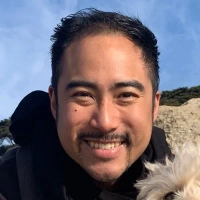
Relate Data to Audience's Emotions
One example that stands out is when I worked with a mid-sized manufacturing business that was struggling to understand why their operational costs were consistently rising despite stable production levels. After analyzing their data, I discovered inefficiencies in their supply chain, particularly around excessive vendor lead times and overstocking of raw materials. This insight was rooted in complex metrics such as variance analysis, lead time ratios, and cost forecasting models. However, the business owners were not familiar with these technical terms or their implications. To communicate the findings effectively, I created a visual representation that showed a simple flowchart of their supply chain, overlaid with the time and cost impacts at each stage. Instead of overwhelming them with raw data, I framed the discussion around a relatable analogy: their supply chain was like a clogged pipeline that needed clearing in specific areas to restore smooth operations.
What made this approach successful was my ability to translate complex insights into actionable language tailored to the audience. My MBA in finance gave me the technical understanding to identify the problem, while my years of coaching experience helped me recognize the importance of storytelling in communication. After the session, they not only understood the problem but also felt confident implementing solutions like renegotiating supplier contracts and using just-in-time inventory methods. My top communication tip is to focus on clarity over detail. Always ask yourself, How can I make this insight feel relevant, actionable, and empowering for this specific audience?
Use Familiar Scenarios to Engage Audience
In my experience as Co-Founder of Give River, effectively communicating data insights to non-technical audiences relies on presenting the information in a relatable and engaging manner. One successful approach I used integrated our Insights Dashboard data into familiar workplace scenarios. For instance, to demonstrate the importance of recognition in boosting morale, I transformed charts showing increased employee engagement into a story about "Celebration Culture," illustrating how acknowledging successes through our platform's "Feedback Friday" tool resulted in a measurable uptick in productivity.
My top communication tip is to connect data with the audience's emotions and daily experiences. At Give River, we showed managers how gamified learning aligns with personal growth stories, enhancing team enthusiasm and participation. Tailoring the message so recipients see how data directly relates to their work-life bridges understanding, making the complex both accessible and impactful. When I was hosting my podcast, "Don't Just Manifest, Megafest," I often had to share complex workplace well-being data with my audience of working moms. I used the everyday rhythm of a household-the way we balance tasks like cooking, cleaning, and caring for kids-to explain workplace balance metrics. By relating this data to familiar day-to-day activities, listeners connected easily to the importance of maintaining balance to achieve both personal and professional growth.
In building the Give River platform, I faced the challenge of explaining the impact of the Employee Net Promoter Score (eNPS) to non-technical stakeholders. I drew a parallel with knowing the vibe at a family gathering - just as we intuitively gauge whether everyone is comfortable and having a good time, eNPS lets us sense how employees feel about their workplace. This analogy simplified a metric-heavy concept and highlighted the necessity of open feedback channels to strengthen team culture.
My top communication tip is to find relatable experiences that resonate with your audience. These analogies not only simplify complex concepts but also create emotional connections, making data insights memorable and actionable.





